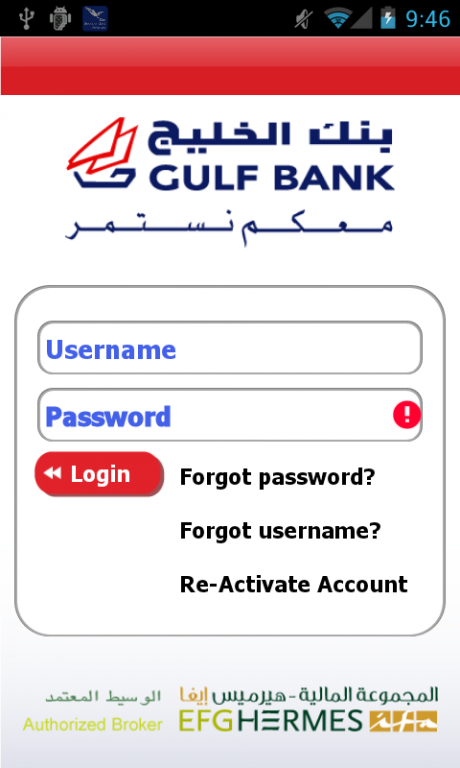Gulf Bank Mobile Trader 1.1
Free Version
Publisher Description
Gulf Bank Mobile Trader offers customers an advanced Online Trading Portal, free of charge.
Customers may post sell and buy orders via the internet at anytime, even if the Stock Exchange is closed; customers may also post orders for a period that is greater than one trading day.
Gulf Bank Mobile Trader provides customers with a real-time Market Ticker, Transactions, Market Orders, Share Costs Indexes and Market News.
Upon the execution of any sell or buy orders via Gulf Bank Mobile Trader, the customer automatically receives an SMS to the registered mobile number on the OLT service platform informing him/her of the order’s successful execution.
An easy display of customer’s up-to-date financial and non-financial details regarding his/her portfolio.
An easy display of customer’s and the market’s orders in real-time.
Allows the amendment of the price, the quantity, the validity and even the cancelation of valid orders.
Easy-to-post “Future Orders” which can remain valid for a period fixed by the customer. Automatic execution of “Future Orders” is initiated upon an offer or a demand with the same price and cost.
**Only Gulf Bank customers are able to utilize this service – www.e-tradegulf.com
About Gulf Bank Mobile Trader
Gulf Bank Mobile Trader is a free app for Android published in the Accounting & Finance list of apps, part of Business.
The company that develops Gulf Bank Mobile Trader is Gulf Bank K.S.C.. The latest version released by its developer is 1.1.
To install Gulf Bank Mobile Trader on your Android device, just click the green Continue To App button above to start the installation process. The app is listed on our website since 2014-04-02 and was downloaded 3 times. We have already checked if the download link is safe, however for your own protection we recommend that you scan the downloaded app with your antivirus. Your antivirus may detect the Gulf Bank Mobile Trader as malware as malware if the download link to com.ids.fixot.gulf is broken.
How to install Gulf Bank Mobile Trader on your Android device:
- Click on the Continue To App button on our website. This will redirect you to Google Play.
- Once the Gulf Bank Mobile Trader is shown in the Google Play listing of your Android device, you can start its download and installation. Tap on the Install button located below the search bar and to the right of the app icon.
- A pop-up window with the permissions required by Gulf Bank Mobile Trader will be shown. Click on Accept to continue the process.
- Gulf Bank Mobile Trader will be downloaded onto your device, displaying a progress. Once the download completes, the installation will start and you'll get a notification after the installation is finished.